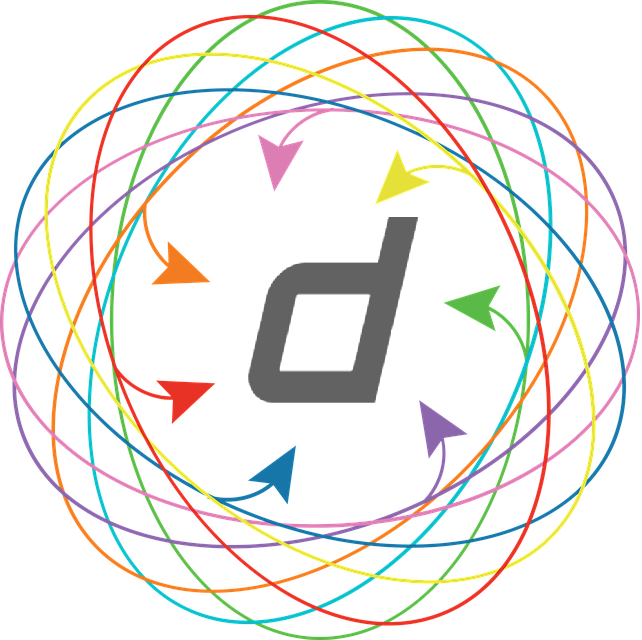FAQ
My dashboard takes too long to refresh.
This might be because of the data limits within your Pipedrive and/or Google accounts. In any case, there are 2 ways in which you can overcome this issue:
1. Use ‘Extracted Data’ within Google Data Studio. In essence, this feature allows you to download the data periodically (i.e. once a day) in the background. Hence, when you start building or updating your dashboard, information doesn’t need to be downloaded in real time once and again. This can accelerate the process and reduce the data usage dramatically. Here you can find instructions and additional information.
2. Use our ‘Filter’ feature. It allows you to only show the data related to one of the filters you have created in Pipedrive. See below a screenshot of where you can find the ‘Filter’ option:
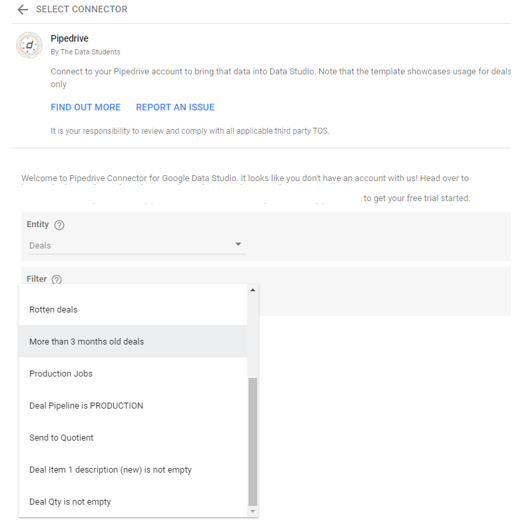
One of the Pipedrive fields (or custom fields) doesn’t appear in my Google Data Studio.
This is most probably due to the fact that the selected entities (deals, organizations, persons, etc.) don’t have any values for those fields. In other words, if the fields the graph is showing as a result of your selection don’t include a custom field, it is because none of those deals have any values for that field.
How can I access my account details or cancel my subscription?
You can do so by logging into your account here.
How can I swap API keys between companies?
In order to enter a new API key, you will have to revoke access to the Pipedrive connector, and then re-add it. To do that, just access the ‘create new data source’ page and remove access for Pipedrive GDS connector from the three dots on the right:
When you create a new data source, you will be prompted to enter a new API key so you can then access with those updated credentials.
Why do custom fields appear as a long string of letters and numbers?
Old Pipedrive custom fields that have been deleted at some point but had values for one or more of the deals/entities when they were deleted, will keep those records on the background and Pipedrive’s API returns the custom field ID (a combination of long letters and numbers). So, in essence, those custom fields are no longer relevant and you can ignore them.